Since its initial launch last May, iA Writer for Mac was subject to two significant icon updates already, totaling three distinct iterations in less than three months.
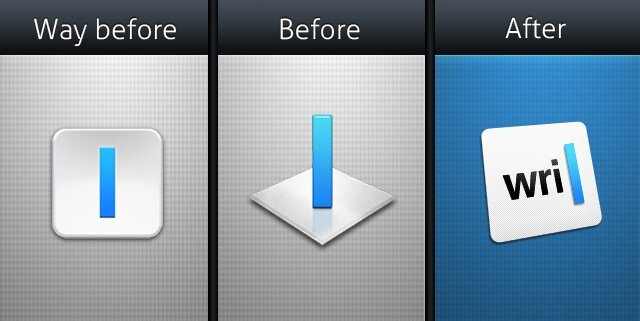
No one would argue that the original icon was an out-and-out faux pas; not only it looked like an unpolished iOS port, but it failed in providing any easily identifiable cues relevant to the application’s main function, i.e. distraction-free writing.
The second icon gained significantly in polish, but still lacked in symbolism and affordance. Worse still, the 3D effect made the blue cursor look even more abstract and irrelevant.
Last week, iA introduced yet another icon featuring a HIG-compliant 2D perspective and an instantly recognizable typing cursor. Most remarkably, this third — and hopefully last — iteration comes with an interesting twist: each distinct icon size represents a step in typing the word “writer”.

A clever idea that addresses brilliantly the shortcomings of the two previous solutions. Oliver Reichenstein explains in a Google+ :
Figuring out how we can do both 3D and 2D […] and match all needs across platforms, different sizes and environments (app store, springboard, finder, dock), with the same logo is what took us so long.
Good designers strive to get it right from day one, great designers iterate.
