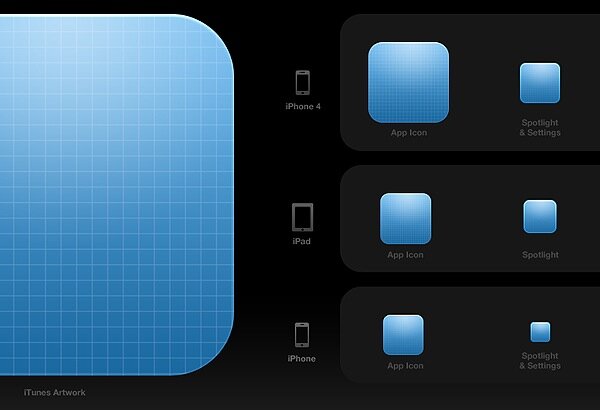Your mileage may vary, but I think Google+ has what it takes to compete against the blue juggernaut. Smart interactions and streamlined privacy controls drastically improve user experience on a social interface and Google seems to be pouring considerable resources in this direction.
Notwithstanding, the iOS client of Google+ is blatantly falling short of the standards set by the web interface. Given the fact that Facebook have just rolled out a decent update to their iOS app, Google is clearly losing the edge on the mobile front. They may have the best talent in the industry, but for some reason they don’t seem to be giving the iPhone app the attention it deserves. It’s a mishmash of web views, experimental touch interactions and unpolished graphics, resulting in a subpar user experience and jeopardizing the Google+ brand image along the way.
Signing In
As of this writing, users have to go through two completely useless screens (2 taps) to get to the sign in form. In order to create an account, you have to hunt down a blue underlined link in the second screen, hello 1990. Worse still, the form is an ugly web view that screams laziness and utter disregard to interface design principles.
The obvious solution would be greeting users with the actual sign-in form as shown in the interface mockup below.
I attempted to stay as close as possible to the colorful visual style that Google has been pushing as of late, which is if you ask me, a step in the right direction.
The Stream
I always thought that dashboard navigation on mobile apps is as hacky a design pattern as it can get. If you have more than five main sections in your app, you are doing it wrong. If you have five or less but you insist on using a dashboard, you are doing it twice as wrong.
It would safe to assume that users will be spending most of their time on the stream, so why not make it the default tab as in the web interface? Ironically, designers (or someone else at Google) decided to keep the Homeish icon even though it was no longer the default view in the iOS app. Attention to details anyone?
The mockup below shows how a native tab navigation could save users a few taps and leverage their previous experience with the platform.
Notifications would appear next to the logo in the top navigation bar, making them hard to miss throughout the different sections of the app. Content should be given more prominence by using the full-width of the screen. Ideally, raw URLs should be hidden as long as the actual content of the link is displayed inline.
Touch Interactions
I know, buttons are a hack yada yada, but I’d argue that users won’t be switching streams often enough to warrant a full-fledged gesture navigation system. Touch gestures should be primarily used to perform frequent single-post actions, something along the lines of swipe to +1 as shown in the concept (left) below. A popover would come to the rescue as a perfectly scalable design pattern to handle context switching (see mockup below). Other single post actions such as commenting and sharing would be revealed with a single tap in order to reduce visual clutter (a pattern used brilliantly by Tweetbot).
While these experimental concepts are in no way a panacea for the current interface shortcomings, they could be a very good start if Google decides to get more serious about its fledgling social network.