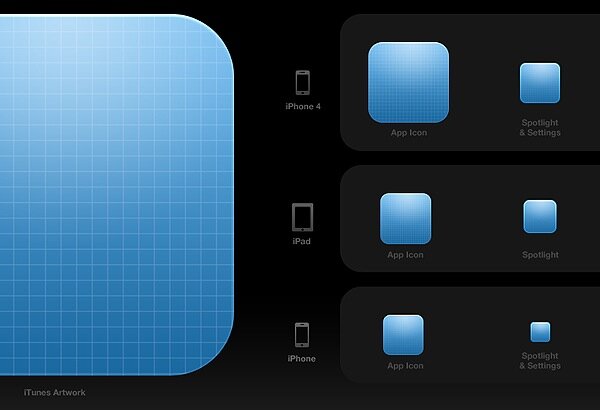Back in the early 2000’s, I designed crappy websites using clunky tools from Macromedia and Adobe. As I switched to Mac in 2006, I had the chance to give Textmate a try and was thrilled with its chromeless interface and advanced syntax highlighting. I gradually moved away from WYSIWYG tools, and before too long, I was already enjoying every line of code I write in Textmate.
Now don’t get me wrong, I am a designer, not a programmer. While I do happen to tinker occasionally with PHP, Python or Ruby, most of the code I write is HTML markup or pre-processed CSS. This leads me to another point: interface is a deciding factor when choosing my tools of the trade.
Ignorance is bliss. –Thomas Gray
Textmate was my ideal GUI text editor, until I had a closer look at the competition, that is. I have become to realize that there has been little to no improvement made to Textmate in the recent years. No auto-save, dumb undo, no dropdown autocomplete, not even a fullscreen mode. Sure, some of these features can be enabled via bundles and hacks, but I have a preference for native, officially-supported solutions.
And thus began my hunt for an alternative.
At first, I tried Coda and Espresso for a reasonable amount of time. Unsurprisingly, I was quite impressed with their endeavor to make web design and development as seamless an experience as possible. Notwithstanding, their main selling point is also their biggest snag: they suck as standalone text editors, and come to think of it, they never pretended to be one.Subsequently, I turned to Google for enlightenment. The first results hinted at BBedit, Vim and Emacs. Albeit being the darlings of many, Vim and Emacs are simply too keyboard-centric for a mouse-trained brain like mine, not to mention their daunting learning curve and ugly non-native interfaces.
Eventually, my next stop was the two-decades-old BBedit, which coincided with the release of a major Lion-compliant update. Recommended by many pundits, I was almost confident that BBedit would put an end to my quest. Alas, that didn’t happen as I was offended by the intrusive toolbar, the nebulous syntax highlighting and the poor support for popular CSS preprocessors.
Although I was initially reluctant to try less popular alternatives, I had little choice but to wade through an unhealthy number of Textmate–2-wannabes. Some are clearly coming out of the lot (Sublime Text), while many are too unstable for doing any serious work. What they all seem to have in common though is the lack of support and third party extensions.
End of the road? I am concurrently using Sublime Text 2, BBedit and Espresso 2. Am I satisfied with my current workflow? Hell no, and not even the recent Textmate 2 announcement was enough to placate my urgent craving for a decent text editor.